Stowage planning involves allocating space on a ship for containers based on loading and discharge ports. However, real-world scenarios can necessitate rehandling or restowing containers during a voyage.
A restow occurs when a container is relocated from one bay to another, either via the quay or directly. This can happen for various reasons: an inefficiently placed container, misplacement, late arrivals causing hasty positioning, etc.
The new restow module
The need to execute restows are often delivered to container terminals using email. Terminals therefore need a visual module to easily add the required restow container information into their TOS.
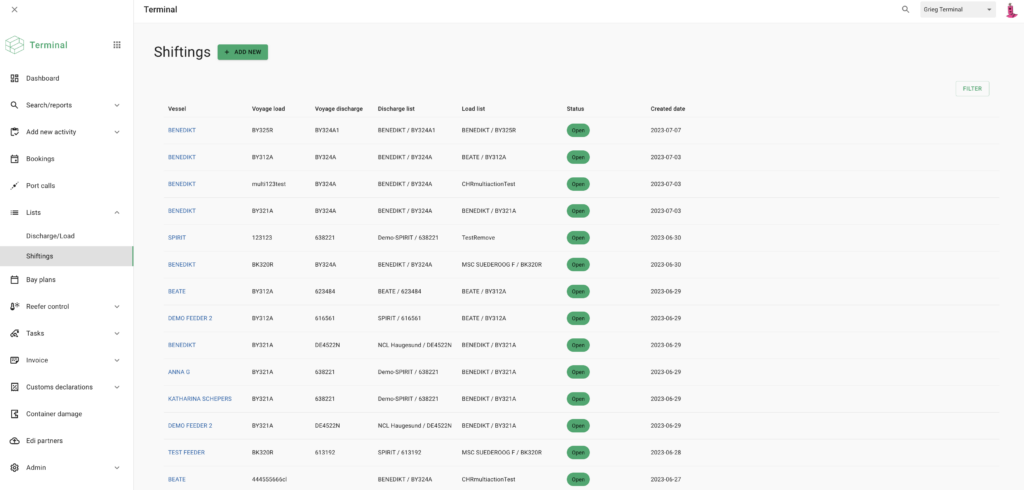
Restow/ shiftings. Available from the meny on the left side
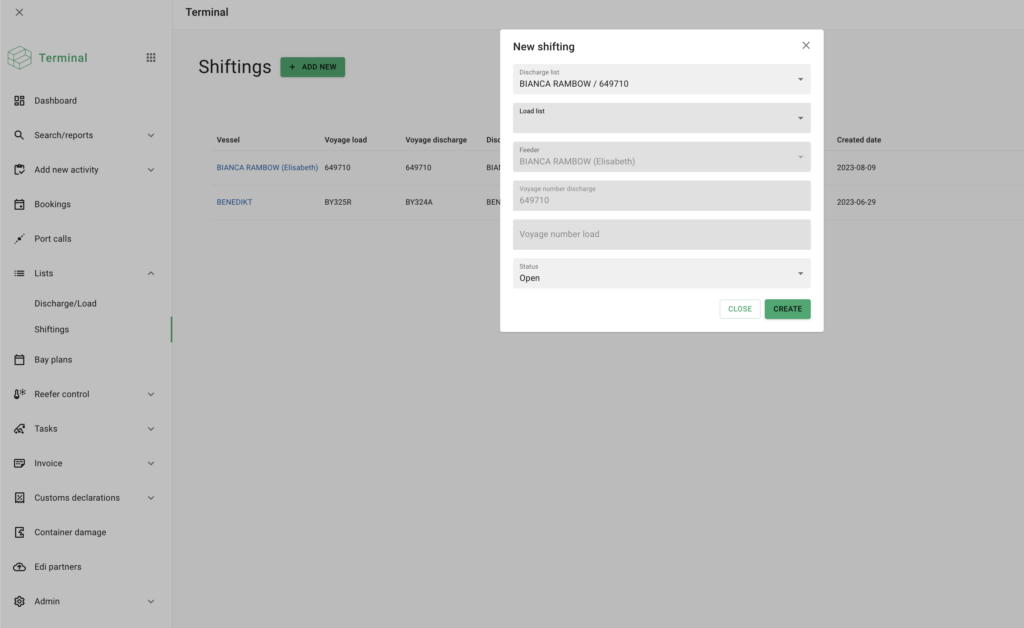
Efficient Container Addition: Utilising BAPLIE files ensures a streamlined and effective process for adding new restows
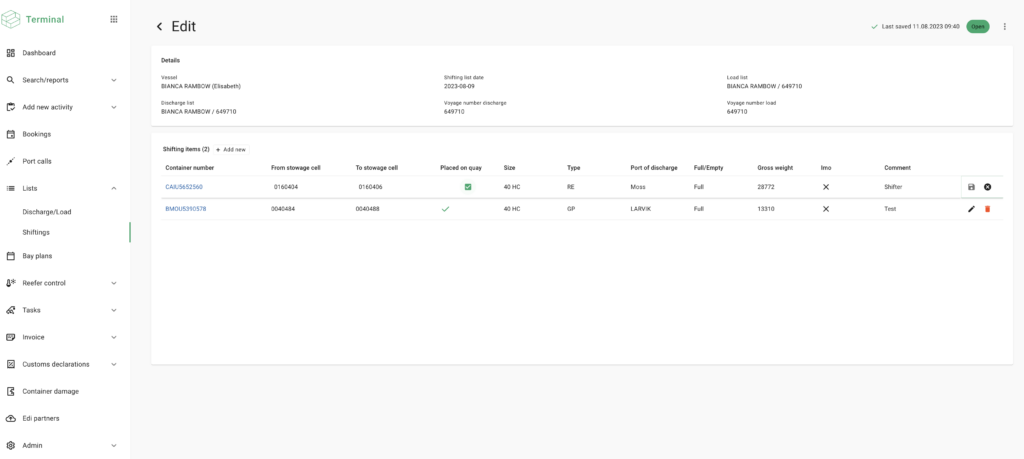
Ad-Hoc Modifications: In-line edit tables facilitate quick, on-the-go changes.
Sending the BAPLIE
A fully digital operational process starts with receiving the data and ends with an updated BAPLIE. Grieg Connect, therefore, ensures that restow are visually marked with the previous and the new stowage position to make the job easier for the recipient.
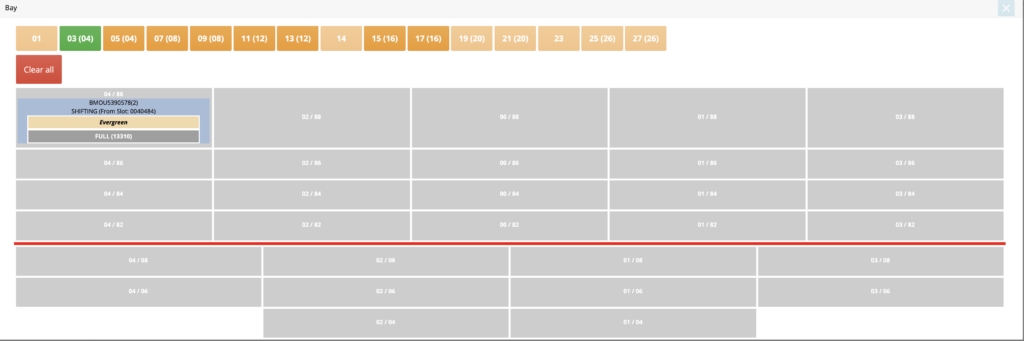
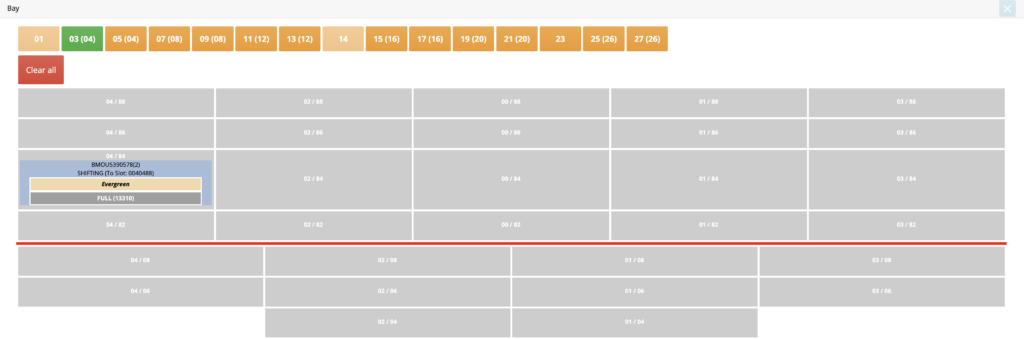
Highlighted changes Grieg Connect ensures that restows are highlighted, indicating both the prior and new stowage positions for user convenience. The shift leader kan also specify the time of the shift should this be required in this view.
Statistics and invoicing for Port users
After digital support for the operational process has been developed, statistics and invoicing are the next step. Restow containers will therefor in the same fashion as lifts of full and empty container be transferred to Port, Grieg Connects Port Management information system. Container information and time of the lift will be matched with relevant price list in Port in an automatic fashion starting this autumn.
Explore, operational data visualised
After the operation has been executed. Rigorous data on production and productivity are available in Explore, Grieg Connects data warehouse solution for drill down and analysis.
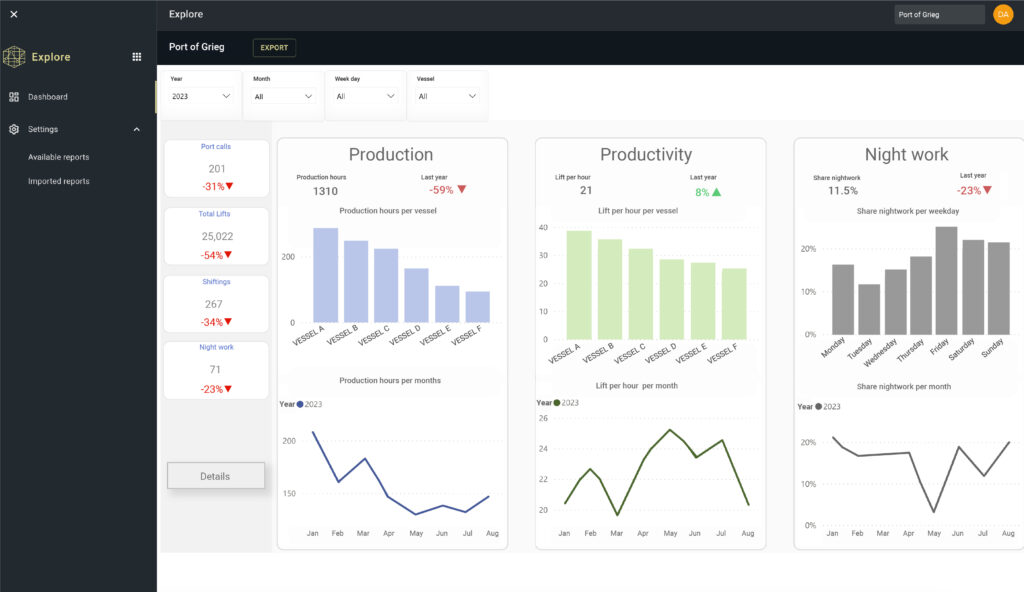
Example illustration container data available in Explore, which in this case involves lift of empty containers, full containers and restow containers split up on production, productivity and time of day.
For more information about the development and features of the module, please connect our energetic delivery, support and sales team
