A visual dashboard
Since the new year, PORT users have been greeted by a more dynamic and visual dashboard showing an overview of cargo, services, and revenue, as well as the status of activities such as expected port calls, updates, vessels in port or vessels departed from port. This dashboard will gradually be filled with more widgets containing useful information for port operations. The goal is for all relevant information to be available on one page regardless of role and tasks.
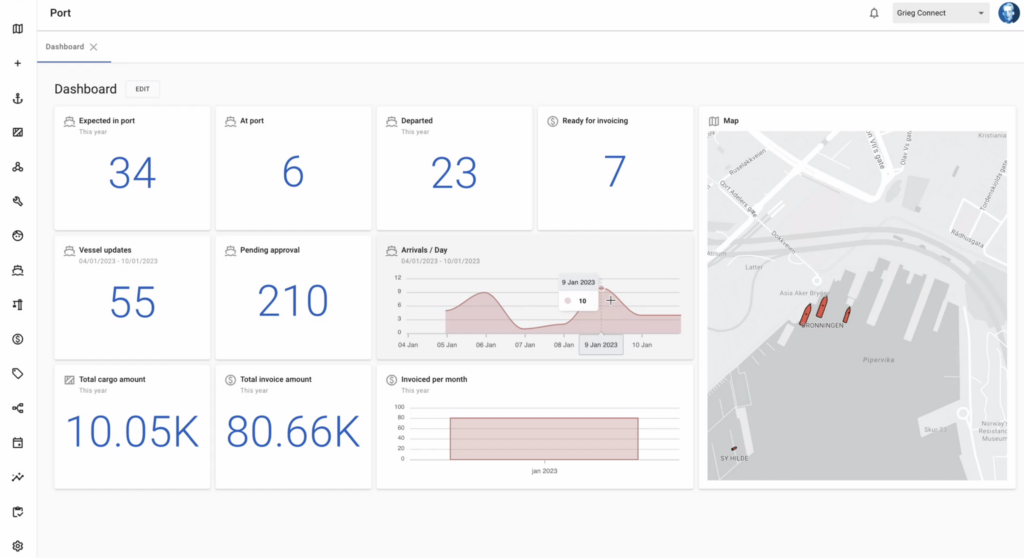
A web portal for berth and service requests.
Port has been expanded to allow third parties (agents) to log in to a web portal where they can inquire about berth availability and simultaneously order services that a vessel needs during a port call. Grieg Connect has expanded PORT to seamlessly integrate with the web portal. An updated status of berth occupancy is shared with agents, so they can reserve available berths.
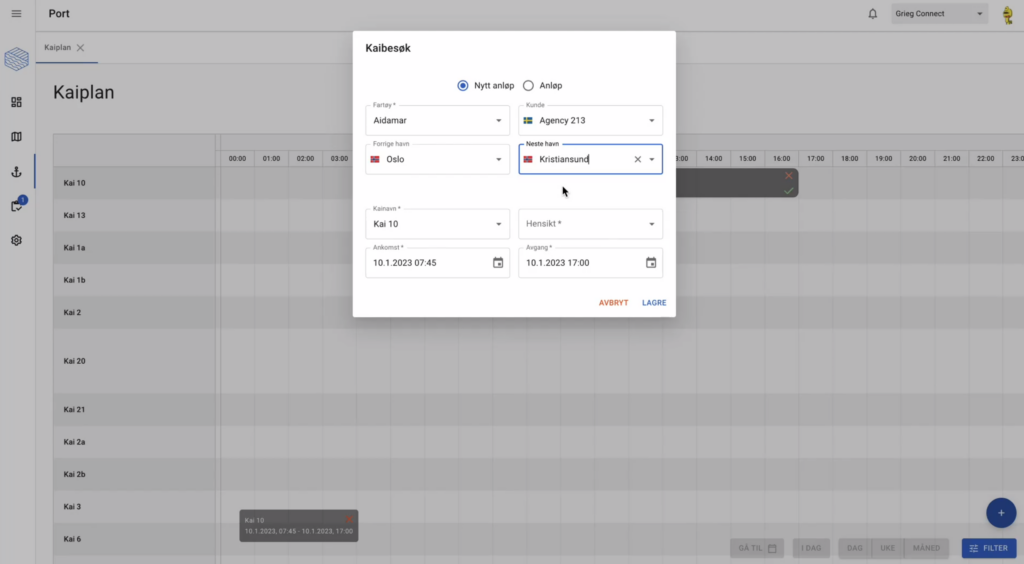
The port receives messages about new requests and can accept them in the PMIS. The port can also write messages or chat with third parties digitally. All of this is to minimise the number of phone calls and emails.
External actors will also be able to register cargo via the web portal.
Quay planner
Port is equipped with a berth planner that functions as a starting point for port call handling and provides a better overview for all stakeholders. Color codes show whether the vessel is expected, has arrived, or has departed from the berth. Moorings, arrivals, and departures are automatically recorded using Shiplog AIS. The same is the case for haulages, which are recorded as they happen.
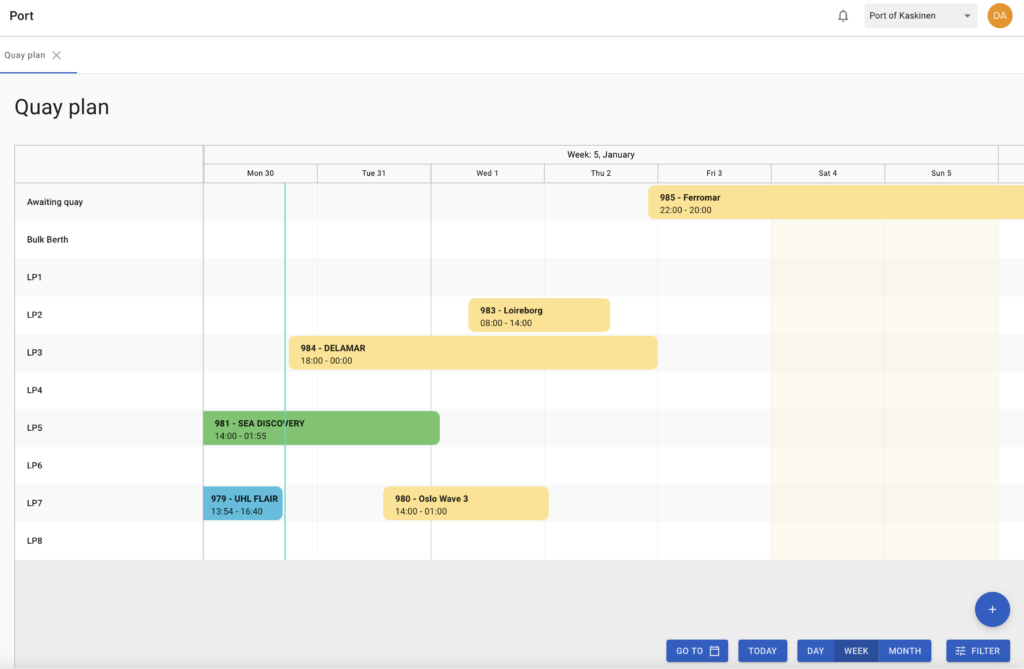
Ports can also filter on certain parameters such as customers, vessel types, berthss, port areas and many more. Ports can also choose a monthly view should that be more suitable:
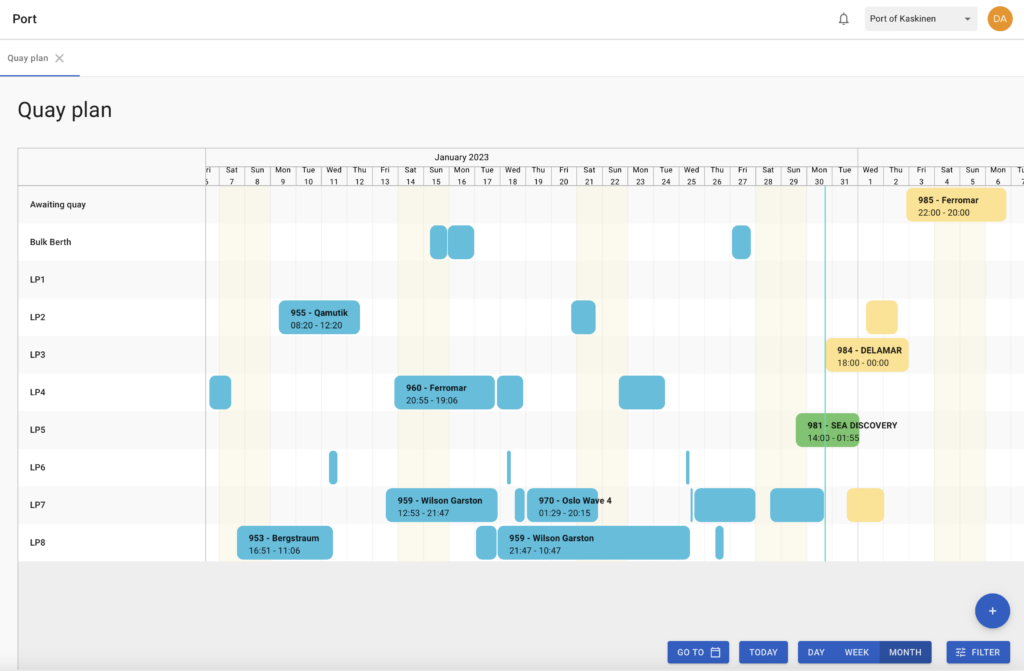
Port call view
By clicking on the port call in the timeline view, the user is taken to the port call page, which has a new, modern design. A map is included on the page, and the user will notice that in-table edits can be done, unlike the previous version. This is a recurring feature on all the new pages. To continue, there are tabs for invoicing, services, cargo, chat with agents, and change logs.
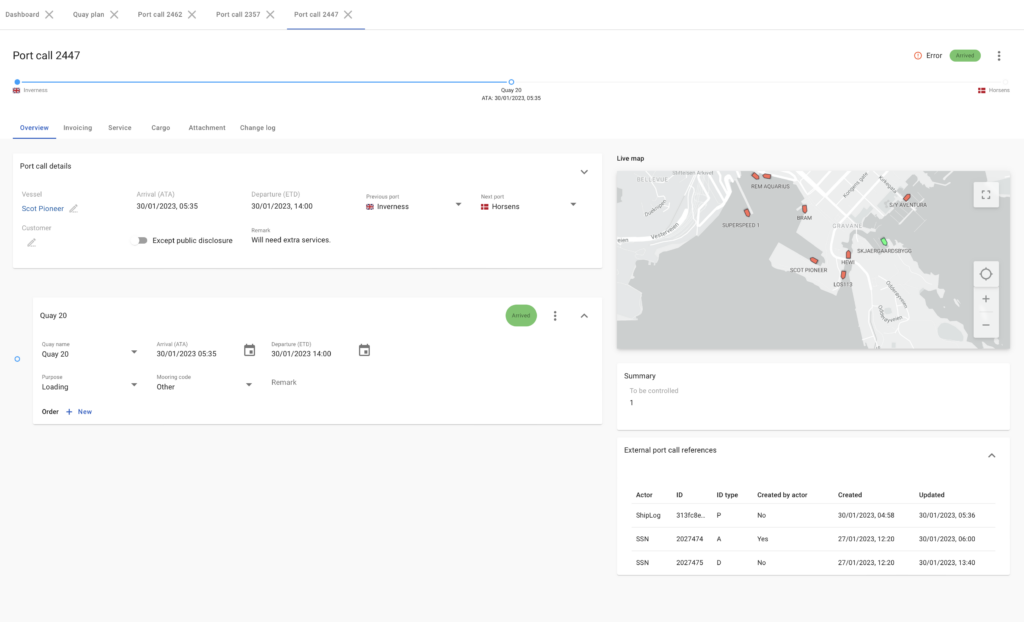
Traditional functionality to calculate prices, provide discounts, and change customer on invoices, etc. is available on the new port call pages. When the port call is set to controlled, the user enters the traditional invoicing flow.
The agent will also be able to see timestamps for their port calls shared from PORT to the web portal for an overview of status without having to pick up the phone or inquire via email. For more information about the functionality in PORT, please contact our sales and support team.
